Business Intelligence Best Practices
Business Intelligence (BI) turns data into insights, helping businesses make better decisions with tools like dashboards and charts.
Introduction to Business Intelligence (BI)
Definition of BI: Business Intelligence refers to the process of collecting, storing, and analyzing data to help businesses make better decisions. By transforming raw data into useful insights, companies can use BI tools to spot trends, track performance, and improve operations. BI systems help gather data from various sources, such as marketing, sales, and finance, and present it in easy-to-understand formats like charts and dashboards. This allows businesses to make data-driven decisions that optimize performance and support growth.
Best Practices in Business Intelligence
1. Define Clear Objectives and KPIs
One of the first steps in any BI initiative is to set clear business goals and key performance indicators (KPIs). This ensures the focus stays on the most important business areas, and data collected is relevant. Clear objectives help track progress, while KPIs help measure success in areas like customer satisfaction or sales growth
2. Ensure Data Quality
High-quality data is critical for effective BI. Poor data leads to incorrect analysis and bad decisions. This means ensuring data is accurate, clean, and up-to-date. Data governance practices such as regular data cleansing, setting standards for data consistency, and using tools to detect errors are essential.
3. Foster Collaboration Across Departments
BI is more effective when different departments collaborate. Since BI systems often pull data from various departments like sales, marketing, and operations, it’s essential that teams share data and work together. This helps create a unified view of the business and leads to more comprehensive insights. Encouraging cross-team collaboration and fostering a data-sharing culture are key strategies to make BI successful.
4. User-Centric Design and Accessibility
BI tools should be easy to use. Designing BI systems with users in mind, ensuring they are intuitive and accessible, is crucial for widespread adoption. Self-service BI platforms that allow non-technical users to access and interpret data without relying on IT teams improve decision-making across the company.
5. Continuous Improvement
BI is not a one-time setup but an ongoing process. Businesses need to regularly update their BI systems, incorporate new technologies like machine learning, and continuously improve their data models. Regular feedback from users and staying current with technological advancements are important for keeping BI systems relevant and effective.
Selecting the Right BI Tools
Choosing the right Business Intelligence (BI) tools is crucial for leveraging data effectively. BI tools come in various forms, from simple data visualization platforms to complex systems that handle big data and predictive analytics. To choose the right tool, businesses should consider:
- Integration: The tool should integrate smoothly with existing data sources and systems, such as CRM, ERP, or cloud databases.
- Ease of Use: Tools must be user-friendly and provide easy access to insights for both technical and non-technical users.
- Scalability: As businesses grow, so does their data. The BI tool should be flexible enough to handle increasing data volumes and complex queries.
- Cost and Licensing: Ensure that the tool fits within your budget and offers value for money, taking into account potential hidden costs like additional user licenses. Popular BI tools include Tableau, Power BI, and QlikView, all known for their powerful visualization capabilities and integration features.
Effective Data Visualizations
Data visualizations are a critical part of BI because they turn raw numbers into visual stories that are easier to understand. Charts, graphs, and dashboards help users quickly grasp trends, spot outliers, and make data-driven decisions. Visualizations simplify complex data sets, making it easier to communicate key findings across departments.
- Dashboards provide real-time insights into KPIs, enabling continuous monitoring of business performance.
- Interactive visualizations (like those found in Power BI or Tableau) allow users to explore data in depth, drilling down into specific details or filtering by various criteria.
- Best practices: It’s important to choose the right type of visualization (e.g., bar charts for comparisons, pie charts for proportions, etc.) to avoid confusion and ensure clarity.
Enabling Self-Service BI for Non-Technical Users
Self-service BI empowers non-technical users to access, analyze, and visualize data without needing help from IT or data experts. User-friendly BI tools make data more accessible across the organization, enabling faster decision-making.
- Ease of use: BI platforms should have simple, intuitive interfaces that allow users to create reports, dashboards, and insights with minimal training.
- Customization: Tools like Power BI and Tableau offer drag-and-drop functionality, making it easy for users to filter data, adjust visualizations, and customize reports.
- Access: Non-technical users benefit from tools that provide self-service capabilities, letting them explore data independently, which reduces bottlenecks and allows quicker decision-making.
Continuous Monitoring and Improvement
Regularly reviewing and updating your BI strategy is essential for long-term success. As businesses grow and markets change, so do the types and volumes of data that need to be analyzed. Continuously monitoring BI performance ensures that the tools, processes, and data models remain relevant and efficient. Here’s why it matters:
- Adapt to Change: Business priorities evolve, and your BI system must adapt to track new metrics or integrate new data sources.
- Innovation and Updates: BI tools and technologies are rapidly advancing. Staying current with the latest features and innovations, such as AI-driven insights, can significantly enhance BI performance.
- User Feedback: Regularly collecting feedback from users helps identify areas for improvement in usability, data access, and reporting. By fostering a culture of continuous improvement, businesses can ensure that their BI systems provide actionable insights and drive value over the long term.
Conclusion
To maximize the value of Business Intelligence, it’s essential to follow best practices. Start by selecting the right BI tools that suit your organization’s needs and ensure the quality of the data being used. Create effective data visualizations that make complex information easy to understand, and enable self-service BI for non-technical users to democratize data access. Moreover, continuous monitoring and regular updates to the BI strategy are key to adapting to changes and maintaining long-term success.
By implementing these strategies, businesses can leverage BI to make smarter, data-driven decisions, stay competitive, and drive growth in an ever-changing business environment. In summary, BI is a powerful tool that, when used effectively, can significantly enhance decision-making and lead to better business outcomes.
Related Articles
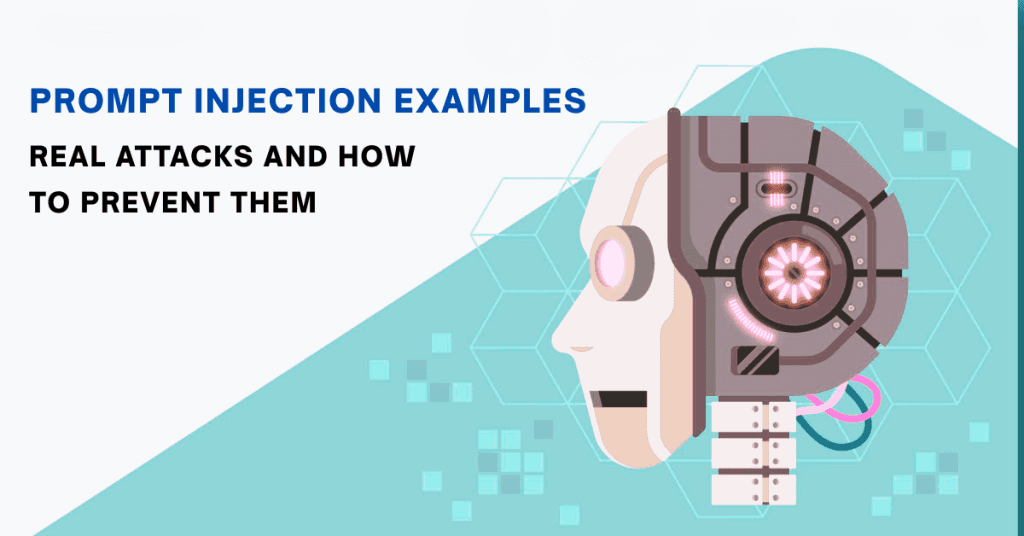
May 05, 2025
Read more
Prompt Injection Examples: Real Attacks and How to Prevent Them
Clear prompt injection examples and attacks explained. Learn what prompt injection is and how to protect your AI systems from these risks.
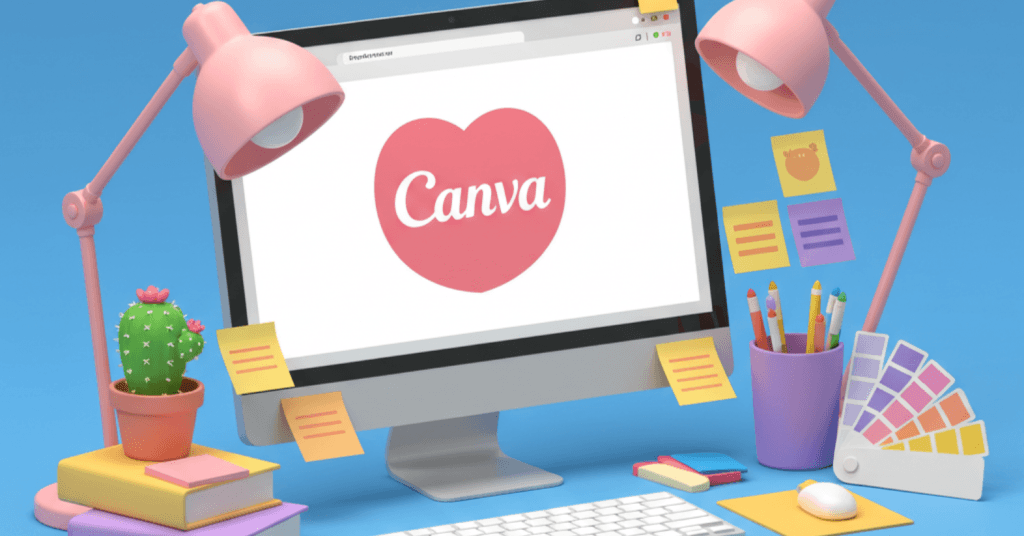
Apr 23, 2025
Read more
How to Make a School Presentation in Canva
Step-by-step Canva presentation tutorial for students and beginners. Learn how to create clean, professional slides for school projects
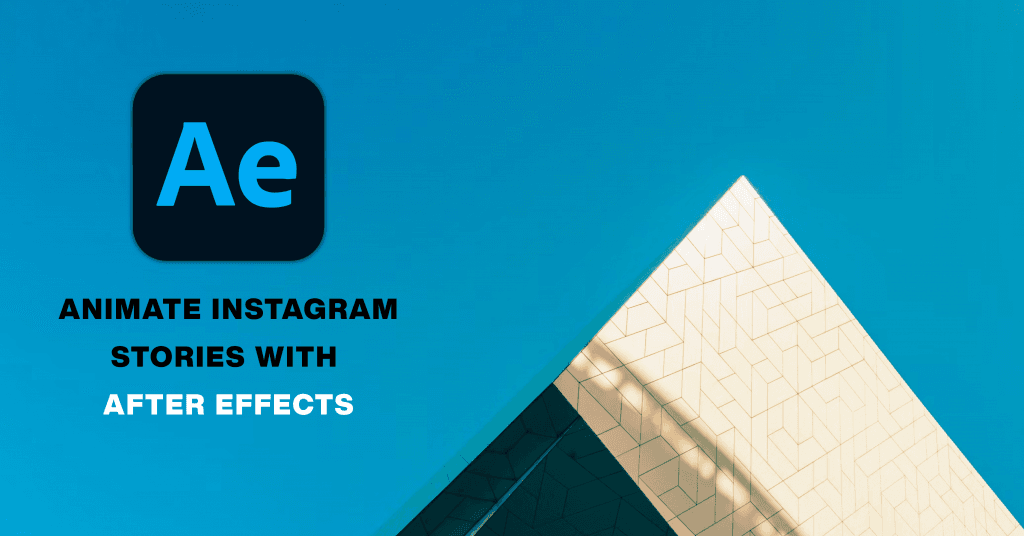
Apr 21, 2025
Read more
How to Animate Instagram Stories with After Effects (Step-by-Step Guide)
Want to learn how to animate Instagram stories using After Effects? This step-by-step guide walks you through every move.
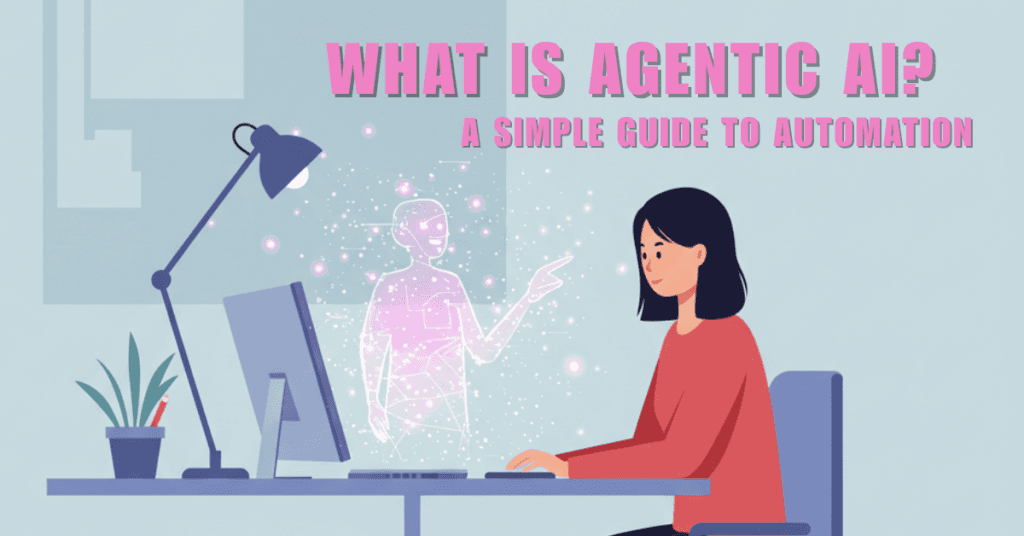
Apr 16, 2025
Read more
What Is Agentic AI? A Simple Guide to Automation
Learn what agentic AI is, how it works, and how teams are using it to automate smarter. Real examples and simple breakdowns.
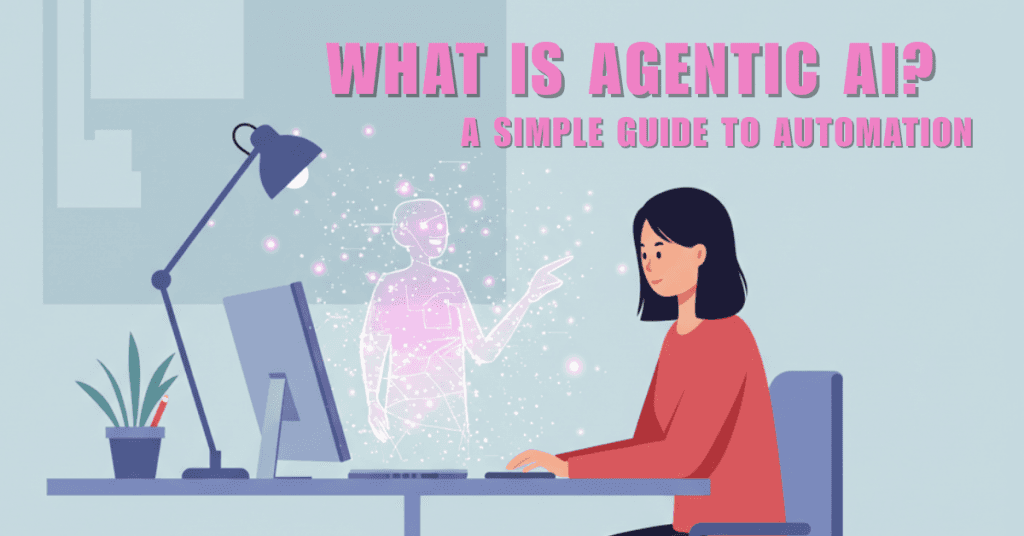
Apr 16, 2025
Read more
What Is Agentic AI? A Simple Guide to Automation
Learn what agentic AI is, how it works, and how teams are using it to automate smarter. Real examples and simple breakdowns.
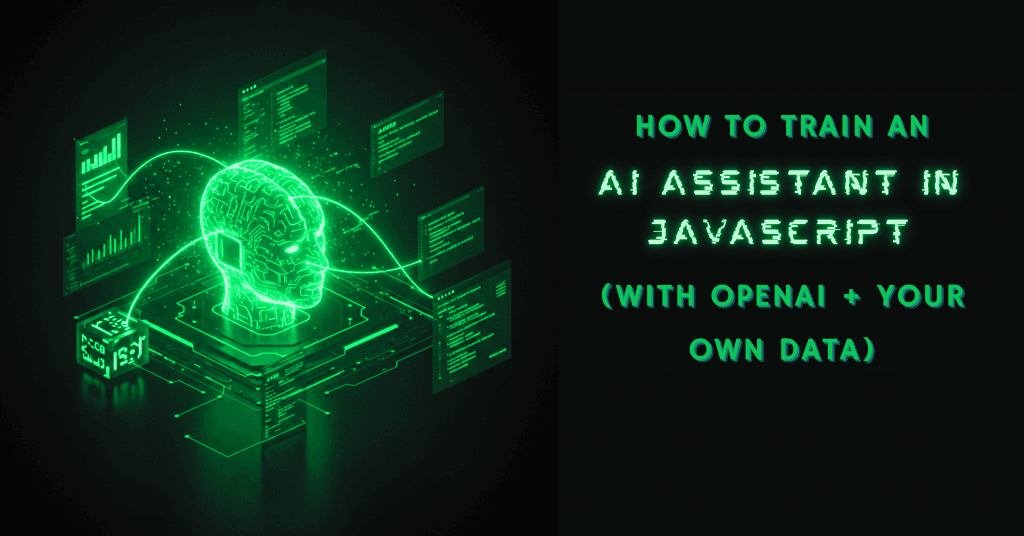
Apr 14, 2025
Read more
How to Train an AI Assistant in JavaScript (With OpenAI + Your Own Data)
Train your own AI assistant in JavaScript using OpenAI’s API. This guide walks through setup, code, and connecting it to real workflows.
