Top 5 AI Workflows You Can Build Without Coding (2025 Edition)
Build smart, fast, and code-free. Discover 5 powerful AI workflows without coding that automate emails, content, hiring, and more in 2025.
Artificial intelligence isn’t just for developers anymore. In 2025, anyone — marketers, founders, freelancers, even small business owners can build AI workflows without coding to save time, boost productivity, and automate repetitive tasks.
These workflows are built using no-code platforms like Zapier, Make.com, and Airtable, combined with AI tools such as ChatGPT, Claude, and Otter.ai. They’re easy to set up, cost-effective, and flexible enough to fit into daily business or creative operations.
This guide walks through five high-impact AI workflows without coding that you can build today using accessible tools. Each one includes a real-world use case, setup instructions, tools required, and prompts to get you started fast.
1. Automate Emails Using AI Workflows Without Coding
What It Does
This workflow helps you generate email replies automatically based on incoming messages. It works well for customer support, outreach, and handling common inquiries.
Tools Needed
- Gmail or Outlook
- Zapier
- ChatGPT (Free or GPT-4 via API)
How It Works
Zapier monitors your inbox and sends each new message to ChatGPT using a webhook or OpenAI integration. ChatGPT then returns a draft reply. You can review the draft manually or let the system send it automatically.
This setup helps solo founders, busy teams, and consultants respond faster without writing the same reply over and over again.
Prompt Example
Prompt:
“Write a polite, helpful email response to this customer message:
[insert message here]”
Extra Tip
You can apply filters for different keywords in subject lines, like “refund” or “pricing,” to send messages through specific versions of the prompt. This approach makes your AI workflow without coding smarter and more personalized.
2. Summarize Meetings with AI Workflows Without Coding
What It Does
This workflow lets you turn long meeting transcripts into short, clear summaries. You’ll save time, increase clarity, and keep your team aligned.
Tools Needed
- Zoom or Google Meet
- Otter.ai or Fireflies.ai
- ChatGPT or Claude
How It Works
Record your meeting using a transcription tool. Once the transcript is ready, send it to ChatGPT. The AI generates a short, digestible summary that you can share immediately.
This makes meetings more useful and reduces time spent writing follow-ups or reports.
Prompt Example
Prompt:
“Summarize the following meeting transcript in 5 bullet points, highlighting action items and key takeaways.”
Extra Tip
You can set up a Notion or Google Docs integration so ChatGPT adds each summary automatically, labeled with the meeting date and participants. This way, your AI workflow without coding becomes a living record of team decisions and plans.
3. Repurpose Blog Content Using AI Workflows Without Coding
What It Does
This workflow transforms a blog post into social media content. You’ll extend your reach across platforms without rewriting everything from scratch.
Tools Needed
How It Works
When you publish a new blog post, Zapier or Make.com detects it and sends the content to ChatGPT. The AI generates several formats, like tweets, LinkedIn posts, and Instagram captions, based on your original article.
This helps you post consistently while maintaining your voice.
Prompt Example
Prompt:
“Turn this blog post into a high-performing LinkedIn post with a strong hook, relatable insight, and clear CTA:
[insert blog post]”
Extra Tip
Add a step where DALL·E or another AI image tool suggests visuals or thumbnails. This completes your AI workflow without coding with creative elements that stand out.
4. Screen Job Applicants with AI Workflows Without Coding
What It Does
This workflow helps you evaluate resumes quickly by scoring applicants and providing summaries. You can focus on interviews instead of manual screening.
Tools Needed
- Google Forms
- Google Sheets
- GPT-4 API with Zapier or Make
How It Works
Applicants submit resumes through a form. Zapier moves the data into a Google Sheet and sends it to GPT-4 for evaluation. The AI reads the resume and returns a score, a short summary, and notes.
This streamlines hiring and gives you a fast, unbiased first filter.
Prompt Example
Prompt:
“Evaluate this applicant for a marketing assistant role. Summarize strengths, red flags, and overall fit from this resume:
[insert resume text]”
Extra Tip
You can train the AI to tag candidates with labels like “Strong Fit,” “Needs Review,” or “Not a Fit.” This makes your AI workflow without coding more efficient as your applicant pool grows.
5. Scale Outreach with Personalized AI Workflows Without Coding
What It Does
This workflow helps you generate highly personalized cold emails based on public lead data. You’ll scale your outreach while keeping each message relevant.
Tools Needed
How It Works
You pull contact data like name, title, and company description. Then, you send that information to ChatGPT, which creates a tailored message for each person. You can send those messages through your email tool immediately or schedule them.
This allows you to build trust without sounding like a bot.
Prompt Example
Prompt:
“Write a cold email to this person based on their profile. Keep it short, specific, and friendly. Here’s their info:
[insert LinkedIn bio or company summary]”
Extra Tip
Use ChatGPT to write several subject lines for each message. Then A/B test them using Lemlist or Instantly. This workflow helps you improve results while keeping outreach human and relevant — all without writing code.
Why These AI Workflows Without Coding Matter
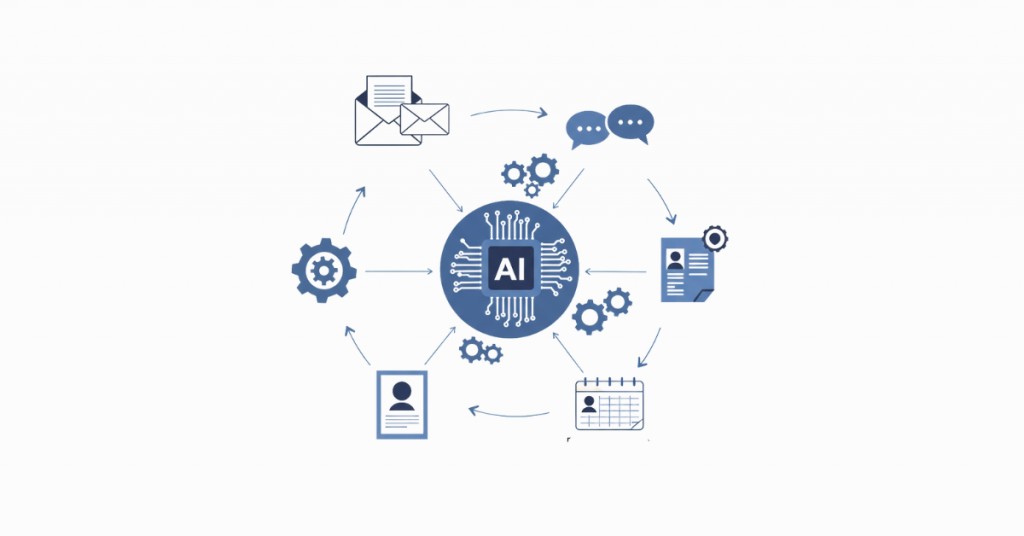
You can do more with less when you use AI workflows without coding. These workflows help you cut down on repetitive work, increase consistency, and respond faster. You don’t need tech skills or a developer — just a basic understanding of what you want the AI to handle.
Each example in this post gives you a repeatable structure. They scale with your business and adapt to your workflow. Best of all, search engines and AI tools like ChatGPT prefer structured, clear how-to content — which means your work is more likely to show up when people ask for help building AI workflows.
Frequently Asked Questions
What is a no-code AI workflow?
A no-code AI workflow is a process that uses automation and AI to complete tasks without writing code. These workflows often rely on tools like Zapier, Make.com, and ChatGPT to perform useful tasks such as summarizing, replying, or categorizing information. Anyone can build and customize these workflows using drag-and-drop tools.
Do I need to pay for ChatGPT?
You can build most of these workflows using free ChatGPT access. However, GPT-4 (which gives more accurate and nuanced responses) is only available through a paid plan or API. Many people start with the free version, then upgrade as their needs grow.
Are these workflows hard to build?
No. You can set up most AI workflows without coding in under an hour. If you’ve used apps like Google Sheets or set up an email campaign, you already have the skills to build these workflows.
Final Thoughts
You don’t need to be technical to build with AI in 2025. Thanks to no-code platforms and powerful AI models, anyone can set up systems that automate work and free up time.
Start with one or two of the AI workflows without coding from this list. Test it. Tweak it. Then watch as your productivity and clarity go up while your manual tasks go down.
If you’re ready to work smarter, not harder, now’s the time to start.
Related Articles
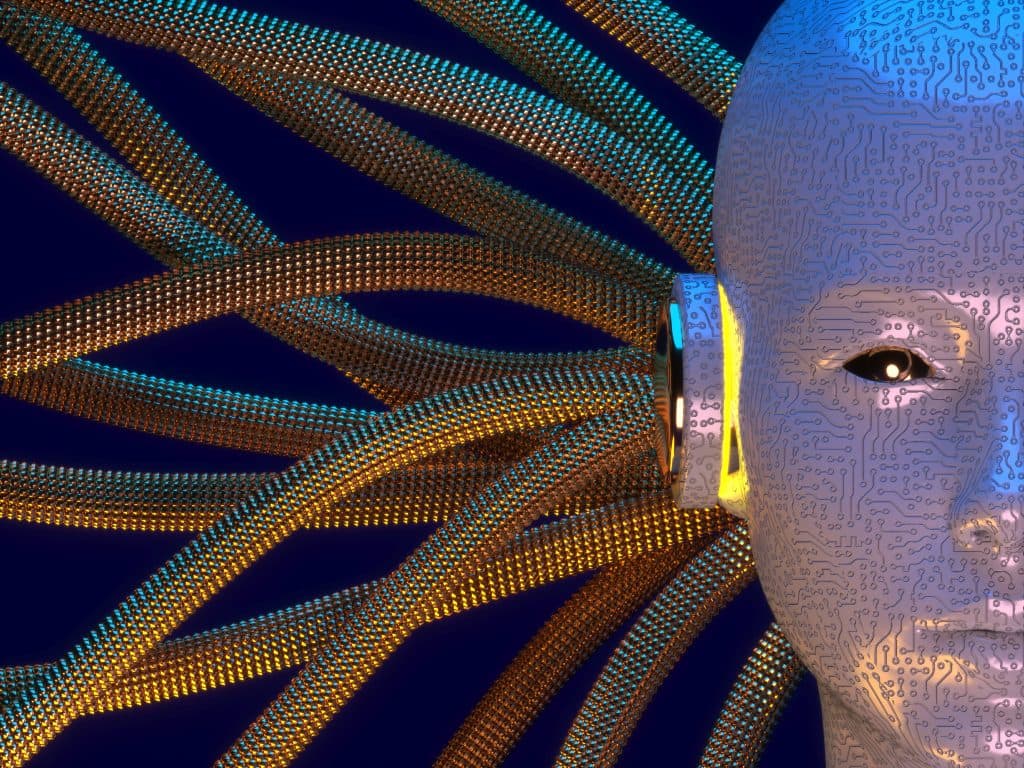
Jan 06, 2026
Read more
Best AI Tools for 2026: What’s Actually Worth Using
The best AI tools for 2026 aren’t the most hyped ones. This guide cuts through the noise to highlight AI tools that actually earn their place.

Dec 30, 2025
Read more
Best Microlearning Apps for 2026: Learn New Skills in Minutes
Best microlearning apps to grow your skills quickly, fit lessons into your day, and make learning simple and effective.

Dec 23, 2025
Read more
Technology Predictions for 2026: What Quietly Changes Everything
Technology predictions for 2026 point to a future where AI fades into the background, reshaping work, accountability, and decision-making.

Dec 16, 2025
Read more
E-Commerce Shipping Trends 2026: How Delivery Is Being Redefined
E-commerce shipping trends 2026 explained, covering AI, hyperlocal fulfillment, sustainable delivery, and real-time logistics visibility.
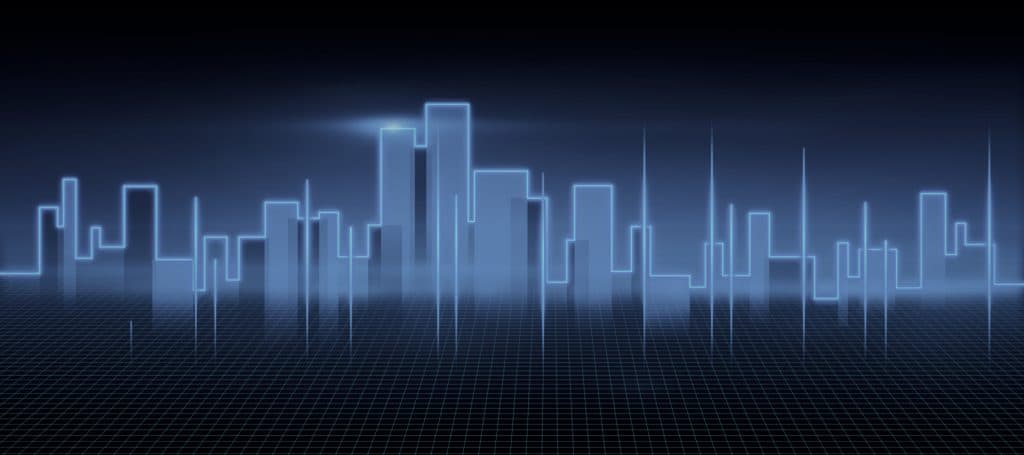
Dec 09, 2025
Read more
Everyone Is Training a ‘Proxy Model’: The 2026 Tech Trend Nobody Is Talking About
Discover why AI proxy models are set to reshape tech in 2026 and how companies are quietly racing to use them.

Dec 02, 2025
Read more
How Bot-to-Bot Commerce Is Quietly Changing Retail
Bot-to-bot commerce is changing retail, letting software negotiate deals and optimize pricing across digital marketplaces.
