Database Lifecycle: Strategies for Development and Deployment
Learn the key stages of the database lifecycle—Planning, Analysis, Design, Implementation, Testing, Deployment, and Maintenance
Databases are the backbone of every data-driven organization. Building a database isn’t just about creating tables; it’s about ensuring the system aligns with business needs. In this blog, we’ll explore the key stages of the database lifecycle—Planning, Analysis, Design, Implementation, Testing, Deployment, and Maintenance—and why each phase matters.
Planning: Laying the Groundwork
Every successful project starts with a solid plan, and databases are no exception. Planning involves understanding the business goals and defining clear objectives for the database. At this stage, stakeholders are identified and their needs are considered. Without proper planning, projects can easily run over budget or miss critical requirements.
Example: Imagine an e-commerce company that needs a database to track customer orders and inventory. If the planning phase doesn’t involve both sales and inventory teams, essential details like real-time stock updates might be overlooked. This could lead to issues like customers placing orders for out-of-stock items.
Tools: Microsoft Project, Trello for setting up timelines, defining roles, and managing tasks.
Analysis: Understanding Requirements
The analysis phase involves gathering all the necessary information about what the database needs to achieve. This includes identifying data sources, understanding data flow, and defining business rules. A strong analysis phase ensures the database structure meets real business needs and prevents costly changes later.
Example: A healthcare provider building a patient records database must conduct a detailed analysis to include data privacy regulations (like HIPAA). Missing this step can lead to compliance issues and hefty fines.
Tools: Jira for tracking requirements, and Lucidchart for visualizing data flows and relationships.
Design: Building a Strong Structure
The design phase is like creating the blueprint for a building in database lifecycle. It involves designing data models, defining relationships between tables, and ensuring data integrity. A well-designed database structure is essential to avoid issues like duplicate data, poor performance, or difficulty scaling up.
Example: A retail chain decided to expand online. Their initial database design did not factor in scalability, leading to slower loading times and unhappy customers. Redesigning their data model with proper indexing and normalization resolved these issues and improved overall performance.
Tools: ER/Studio, SQL DBM, or dbdiagram.io for creating ER diagrams and visual representations of your database.
Implementation: Bringing the Database to Life
This is the phase where everything is built. Here, database administrators (DBAs) and developers work to create tables, views, stored procedures, and enforce data integrity rules. Writing accurate SQL scripts and carefully applying constraints helps prevent errors and protect the data.
Example: Implementing foreign keys and unique constraints prevents duplicate records or accidental deletion of key data. This is crucial, for example, in banking systems, where each customer’s records must be unique and linked to correct transaction data.
Tools: SQL Server Management Studio (SSMS), MySQL Workbench, or Oracle SQL Developer for writing and managing SQL scripts.
Testing: Ensuring Database Quality
Testing is a critical step in the lifecycle to ensure that everything works as expected. This phase includes conducting various tests such as unit tests, integration tests, and performance tests. The goal is to identify and fix any errors, bugs, or inefficiencies before the database is deployed.
Example: During testing, a company discovered that their database queries took too long to retrieve customer details due to missing indexes. Addressing this issue before going live improved response times and user satisfaction.
Tools: Apache JMeter for stress testing and tSQLt for unit testing in SQL environments.
Deployment: Moving to Production
Deployment is the phase where the database goes live for users. It’s essential to plan and execute the deployment carefully to minimize disruption. This includes setting up backup strategies and having rollback scripts ready in case something goes wrong.
Example: An online payment platform faced unexpected downtime due to a flawed deployment script. Thankfully, their deployment strategy included a rollback plan, allowing them to revert the changes quickly and restore services.
Tools: Liquibase for managing database changes and deployments, and GitHub for version control and tracking changes.
Maintenance: Sustaining the Database
The work doesn’t stop after deployment. Ongoing maintenance is crucial to keep the database secure, efficient, and up-to-date. This includes monitoring performance, applying security patches, and refining queries to handle growing data.
Example: A logistics company faced increasing delays in their database queries as their operations grew. Regular monitoring helped them identify and optimize slow-running queries, improving their real-time tracking system.
Tools: SolarWinds DPA, AWS CloudWatch, and New Relic for database monitoring and performance analysis.
Conclusion
Every phase in the database lifecycle plays a crucial role in building a system that supports business goals. By following a structured approach—planning, analyzing, designing, implementing, testing, deploying, and maintaining—businesses can ensure their databases are reliable, secure, and scalable.
Action Tip: Regularly review your database strategies to ensure they’re aligned with changing business needs and growth plans. A well-planned and well-maintained database can be a key asset in driving long-term business success.
Related Articles

Dec 09, 2024
Read more
What is Cross-platform Mobile Development?
Learn what cross-platform mobile development is, its benefits, challenges, and popular frameworks like Flutter, React Native, and Xamarin.
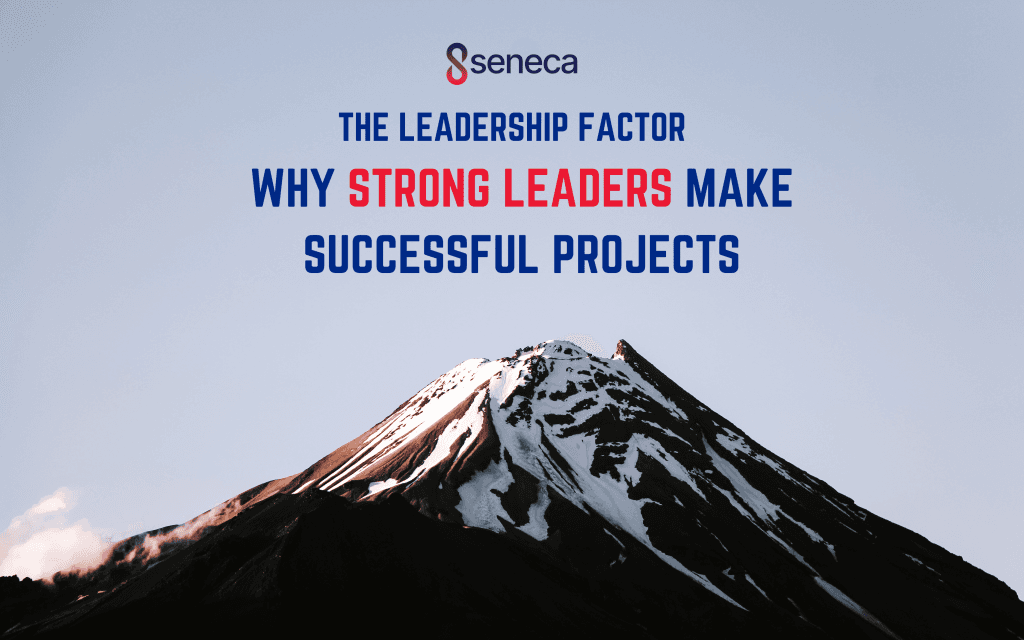
Dec 06, 2024
Read more
The Leadership Factor: Why Strong Leaders Make Successful Projects
Discover how effective leadership drives project success with strategies to inspire teams, tackle challenges, and achieve goals.
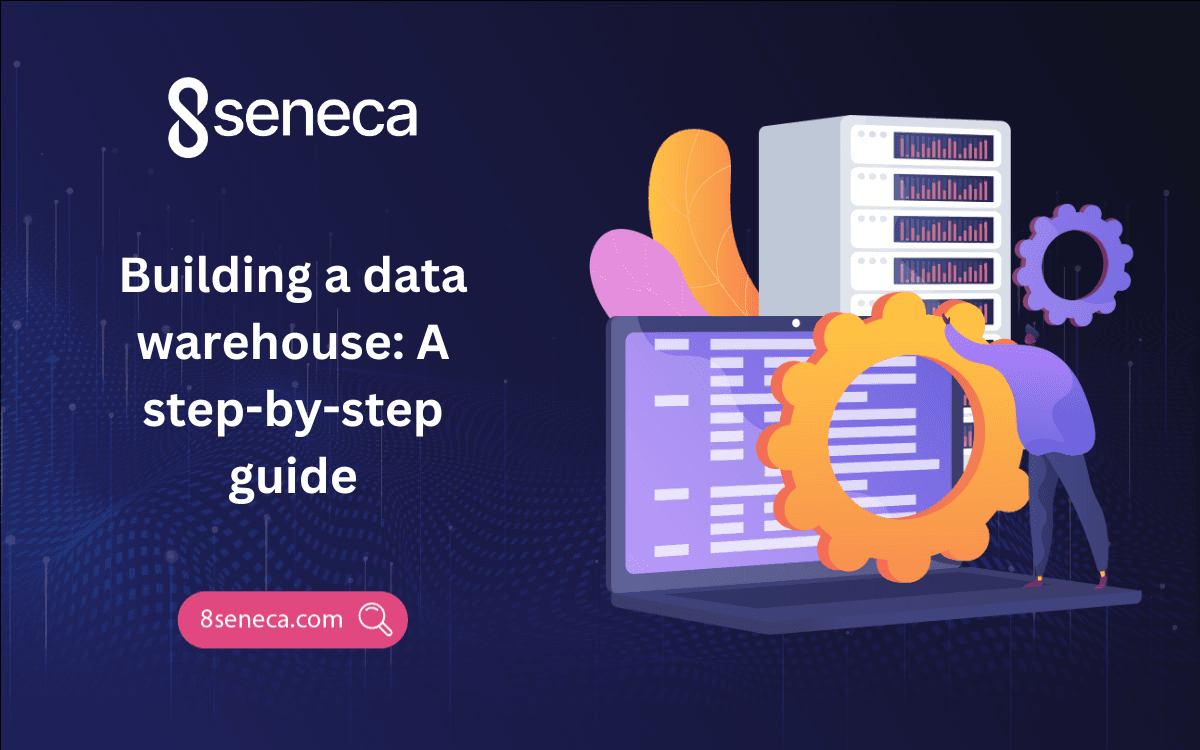
Sep 30, 2024
Read more
Building a Data Warehouse: A step-by-step guide
Learn the key components, best practices, challenges of building and maintaining a data warehouse, and how it can drive better business.

Sep 17, 2024
Read more
How to Create Top B2B SaaS Product and Features Pages
Explore key elements and examples of B2B SaaS product pages to boost conversions and showcase your product's value.

Sep 13, 2024
Read more
The Role of Mobile Data Analytics in App Development
Discover how mobile data analytics improves app development by enhancing user engagement, boosting retention, and optimizing performance.

Aug 07, 2024
Read more
Mobile App Development: Turning Ideas into Digital Realities
Transform your business with top mobile app development services. Drive growth and enhance engagement. Discover leading firms in India.
