How to Create Top B2B SaaS Product and Features Pages
Explore key elements and examples of B2B SaaS product pages to boost conversions and showcase your product's value.

Creating a top-notch product and features page is essential for any B2B SaaS company. Because these pages play a crucial role in driving conversations. When done right, they clearly communicate the value and benefits of your product, helping potential customers understand exactly how it solves their problems. A well-designed page can be the difference between gaining a customer or losing one. This blog will explore key elements that make a product or features page effective, and we’ll also look at some top examples to inspire your strategy. Let’s dive in.
1. Why Are Product and Features Pages Important for B2B SaaS?
Your product and features page acts as a bridge between your software and the needs of your potential customers. Think of it as the first real impression customers get of what your product can do for them. These pages need to quickly answer a critical question: “How does this product help me?”
For B2B SaaS companies, these pages are designed to convert visitors into users or buyers. A clear, concise page showcases how the product solves real pain points and makes the visitor eager to take the next step, whether that’s signing up for a demo, starting a free trial, or contacting your sales team. Without a solid product page, customers might never fully grasp the benefits your software provides.
2. Key Elements of a Winning SaaS Product and Features Page
To create a product and features page that stands out, you need to focus on a few critical elements. These components help ensure your page resonates with potential customers, keeps them engaged, and ultimately drives them to take action. Let’s look at each one:
- Clear Value Proposition: Right away, visitors should know what makes your product unique. What’s the main benefit? Why is it better than the competition? A simple, one-liner can do wonders.
- Customer-Centric Language: Instead of overwhelming visitors with technical jargon, focus on how the product benefits them. Speak directly to their needs and pain points.
- Visuals and Media: Images, videos, and infographics make the page more engaging and easier to digest. Screenshots or product demo videos help potential customers visualize how the software works.
- Testimonials and Case Studies: Real-life examples of other companies succeeding with your product build trust and credibility. A great testimonial can show the value of your product in action.
- Call-to-Action (CTA): A clear, compelling CTA—whether it’s a “Start Free Trial” button or “Request a Demo”—guides visitors to the next step. Make sure it stands out and is easy to find.
3. Top Examples of B2B SaaS Product and Features Pages
Let’s take a look at some B2B SaaS companies that are leading the way with their product and features pages. These companies have nailed the balance between clarity, design, and conversion content.
- Slack: Slack’s product page is clean, simple, and to the point. It shows the software in action and explains how it can improve team communication. Slack’s page focuses heavily on benefits, making it easy for businesses to see how it will help them.
- HubSpot: HubSpot excels at focusing on customer pain points. Their product page breaks down the software into manageable sections, with clear explanations and a strong emphasis on how it can help businesses grow.
- Asana: Asana’s page uses user-focused language, helping potential customers understand how they can use the software to organize their projects. The interactive elements let visitors see how the product works in real-time.
- Dropbox Business: Dropbox Business takes a highly visual approach. Their product page includes clear visuals that demonstrate the software’s simplicity and team collaboration features, making it approachable for even non-technical users.
Key Takeaways from These Examples:
- Clear, concise messaging is essential
- Visuals make it easier to understand the product’s benefits
- Prioritize customer needs in your content
- Easy navigation keeps users engaged
4. How to Apply These Best Practices to Your Own SaaS Pages
Now that we’ve looked at some stellar examples, it’s time to talk about how you can apply these lessons to your own product and features pages. Follow these practical tips to ensure your page is optimized for conversion:
- Start with the customer in mind: Focus on the benefits of your product rather than just listing features. Always think about how it solves the customer’s problem.
- Use visuals to explain: Don’t rely solely on text. Screenshots, explainer videos, and infographics can help simplify complex information and keep your page engaging.
- Make the page scannable: Visitors don’t want to read long paragraphs. Use headings, bullet points, and short sections to make the page easy to skim. This will help key information stand out.
- Include a clear call-to-action: After highlighting the value of your product, make it obvious what the visitor should do next. Use bold, noticeable CTAs like “Sign Up for Free” or “Request a Demo.”
By applying these practices, you’ll create a product page that’s not only visually appealing but also effective at driving conversions.
6. Conclusion
A well-designed product and features page is a must-have for B2B SaaS companies. These pages are where you communicate your product’s value, solve customer problems, and convert visitors into paying users. As we’ve seen from top examples like Slack, Hubspot, Asana, and Dropbox Business, focusing on clarity, visual engagement, and customer needs is key.
Take inspiration from these examples, apply the best practices we’ve discussed, and start optimizing your product and feature pages for better conversations today. Your customers and your bottom line will thank you.
Related articles

Dec 09, 2024
Read more
What is Cross-platform Mobile Development?
Learn what cross-platform mobile development is, its benefits, challenges, and popular frameworks like Flutter, React Native, and Xamarin.
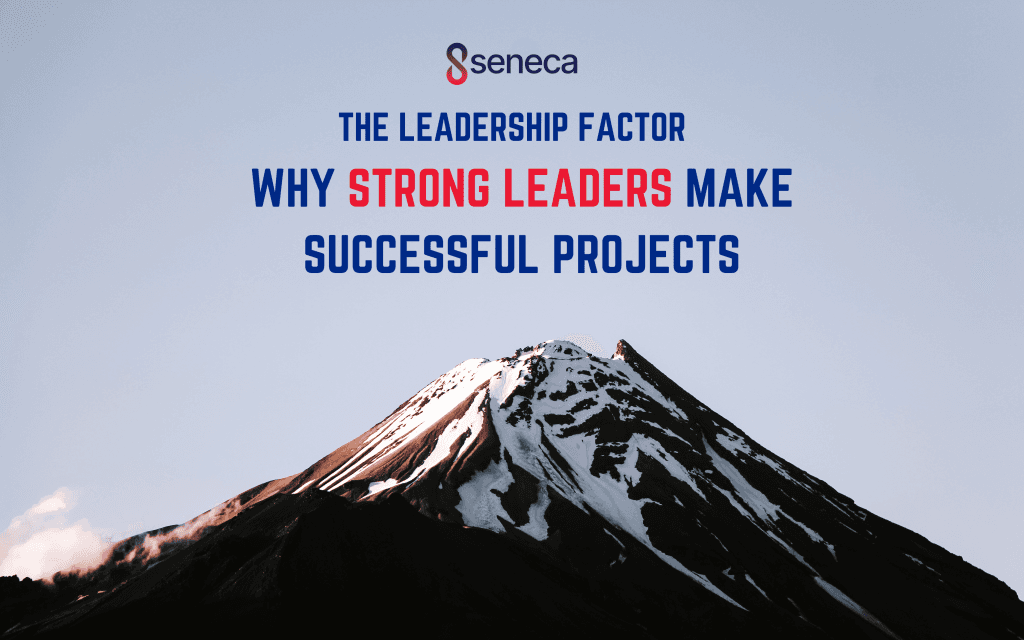
Dec 06, 2024
Read more
The Leadership Factor: Why Strong Leaders Make Successful Projects
Discover how effective leadership drives project success with strategies to inspire teams, tackle challenges, and achieve goals.

Nov 14, 2024
Read more
Essential Skills for Database Developers
Discover what database developers do, the skills needed, and why upskilling in database management is essential in today’s data-driven world.

Oct 29, 2024
Read more
Database Lifecycle: Strategies for Development and Deployment
Learn the key stages of the database lifecycle—Planning, Analysis, Design, Implementation, Testing, Deployment, and Maintenance
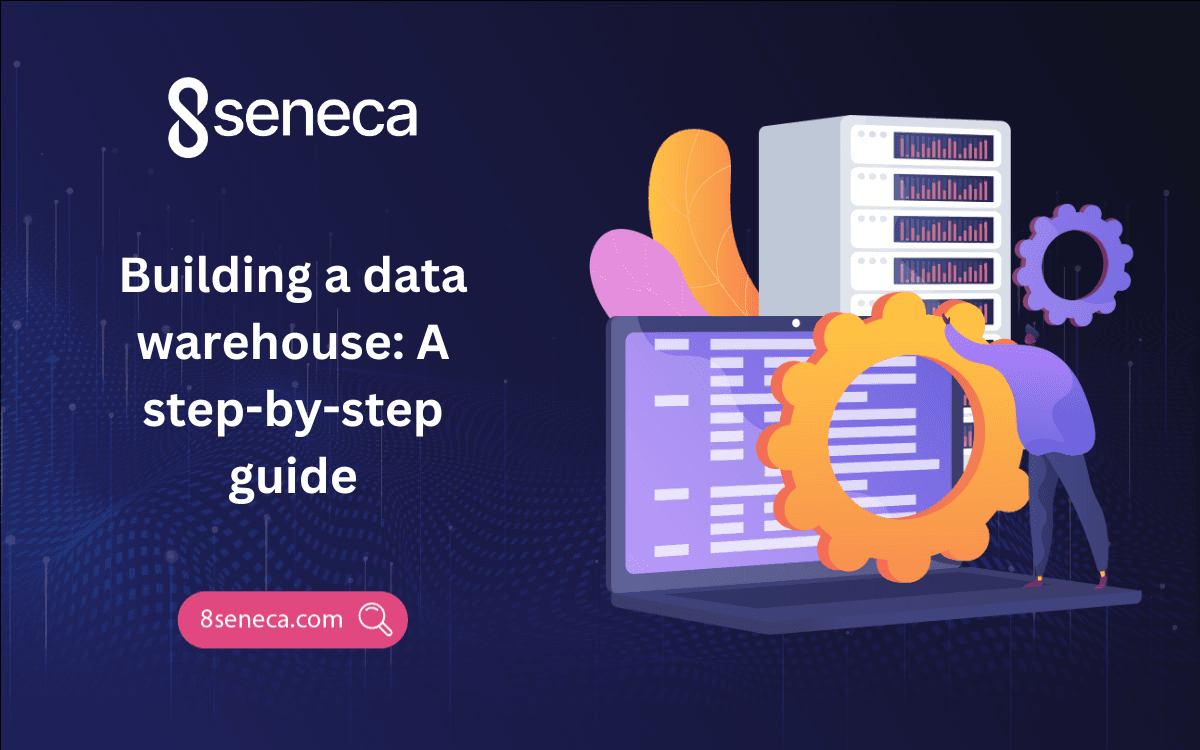
Sep 30, 2024
Read more
Building a Data Warehouse: A step-by-step guide
Learn the key components, best practices, challenges of building and maintaining a data warehouse, and how it can drive better business.

Sep 18, 2024
Read more
Front-End and Back-End Developers in Web Development
Discover the differences between front-end, back-end, and full-stack web development, and explore the essential skills for each
