What You Need to Know About Zero-Trust Architecture
Learn the essentials of Zero-Trust Architecture: how it enhances cybersecurity by verifying every user and device.
Okay, let’s break this down in simple terms. You’ve probably heard about Zero-Trust Architecture (ZTA) floating around in cybersecurity discussions, right? But what does it actually mean, and why is everyone talking about it? Don’t worry, it’s not as complicated as it sounds once you get the hang of it.
What is Zero-trust Architecture?
Think of it like this: in the old days, companies built a “wall” around their systems. If you were inside the wall, you were trusted. If you were outside, you weren’t. Simple. But now, with remote work, personal devices, and cloud platforms, there’s no wall anymore. People are logging in from everywhere, and hackers are getting better at sneaking past defenses.
Zero Trust flips the script. Instead of trusting everyone inside your system, it assumes no one is trustworthy. Everyone and everything has to prove they’re safe every single time they try to do something—whether they’re inside the network or outside it.
Why Do We Need Zero Trust Now?
Here’s why Zero Trust is such a big deal:
Remote Work Changes Everything
A few years ago, most people worked in an office on company devices. Now, people work from home, coffee shops, or wherever. They’re also using their personal laptops and phones. Traditional security can’t handle this because there’s no clear “inside” anymore.
Cloud Platforms Are Everywhere
Companies don’t just have servers in their office anymore. They’re using cloud services like AWS, Google Cloud, and Microsoft Azure. These platforms don’t have the same boundaries as physical systems, so you need a new way to secure them.
Hackers Are Smarter
Attackers have gotten really good at bypassing traditional defenses. Once they’re in, they can often move freely across a system. Zero Trust stops this by making them prove themselves at every step.
How Does Zero-trust Architecture Work?
Alright, let’s get into the nitty-gritty of how this actually works. Zero Trust has a few main ideas:
Verify Everyone, Every Time
No matter who you are, you have to prove it every time you try to access something. This usually involves things like multi-factor authentication (MFA), so you need a password and something else (like a code from your phone).
Don’t Assume Devices Are Safe
Just because a device belongs to your company doesn’t mean it’s secure. Zero Trust checks to make sure every device is up-to-date and meets security standards before it lets it connect.
Limit Access to What’s Necessary
You don’t give people access to everything—only what they absolutely need to do their job. For example, a developer might only need access to their project’s database, not the entire company’s systems.
Keep Things Separate
Imagine your network is like a house. In the past, once someone got in the front door, they could roam freely. Zero Trust puts locks on every room. Even if someone breaks in, they can’t move to other parts of the system.
Watch Everything
Zero Trust doesn’t just verify you when you log in—it keeps an eye on what you’re doing. If something seems suspicious, like logging in from two countries at the same time, it can block access immediately.
What’s the Difference Between Zero-trust Architecture and Traditional Security?
Let me put this in plain terms:
- Traditional security is like building a big fence around your house. If someone gets past the fence, they can do whatever they want inside.
- Zero Trust is like having guards at every door and cameras watching every room. Even if someone gets in, they still need permission to do anything else.
This makes Zero-trust architecture way more secure, especially when hackers are sneaky enough to get past the first layer of defense.
How Do You Set Up Zero-trust Architecture?
Switching to Zero Trust might sound overwhelming, but it doesn’t have to happen all at once. Here’s how you can get started:
Figure Out What You’re Protecting
First, you need to know what’s important. This could be sensitive customer data, critical applications, or your internal systems. Once you know what needs protection, you can focus on securing it.
Verify Your Users
Set up multi-factor authentication (MFA) so that every user has to prove who they are. This is one of the easiest and most effective steps you can take.
Check Your Devices
Make sure every device connecting to your system is secure. This might involve using tools to check for updates, security software, and compliance with your company’s policies.
Separate Your Network
Break your system into smaller sections. For example, HR data should be separate from product development. That way, even if one section is breached, the rest stays safe.
Use Monitoring Tools
Set up tools to track what’s happening in your system. This helps you spot suspicious activity and respond quickly if something goes wrong.
Build Context-Aware Rules
For example, you might decide that users can only access your system from certain countries or during work hours. If someone tries to log in from an unusual location, their access could be blocked.
What Are the Benefits of Zero-trust Architecture?
Here’s why Zero-trust architecture is worth considering:
Better Protection

By verifying everything and everyone, you make it much harder for attackers to get in—or move around if they do.
Adapts to Modern Work
Zero Trust works well for remote teams, cloud systems, and mobile devices. It’s designed for today’s work environments, not yesterday’s.
Reduces Breach Impact
Even if someone breaches one part of your system, they won’t automatically have access to everything else.
Helps with Compliance
Many regulations require strict security measures. Zero-trust architecture aligns with these rules, which can save you headaches during audits.
Is Zero-trust Architecture Perfect?
Not exactly. While Zero Trust is great, it does come with some challenges:
Takes Time to Set Up
Implementing Zero Trust isn’t something you can do overnight. It requires planning, new tools, and some trial and error.
Can Be Expensive
Buying the right tools and training your team can be pricey, especially for smaller companies.
Users Might Complain
Some employees might find the constant verification annoying. The key is to make it as seamless as possible.
Learning Curve
Your IT team might need to learn new tools and methods to manage a Zero Trust system.
Should You Consider Zero-trust Architecture?
If you’re serious about security, Zero-trust architecture is definitely worth thinking about. It’s not just for big companies—small and medium-sized businesses can benefit too. Even starting with small steps, like multi-factor authentication or network segmentation, can make a big difference.
Final Thoughts
Zero-trust architecture is all about one simple idea: don’t trust anyone or anything by default. In today’s world, where hackers are getting smarter and people are working from everywhere, this approach just makes sense.
It might take some work to get there, but the extra security and peace of mind are worth it. Trust nothing, verify everything—that’s the future of cybersecurity.
Related Articles

Jan 14, 2025
Read more
Will Decentralized Social Media Take Over in 2025?
Explore if decentralized social media could reshape online interactions in 2025 with greater privacy and control.

Oct 07, 2024
Read more
Cloud Computing in Retail: Key Use Cases and Best Practices
Cloud computing helps retailers optimize operations, streamline inventory, and improve decision-making with real-time data.
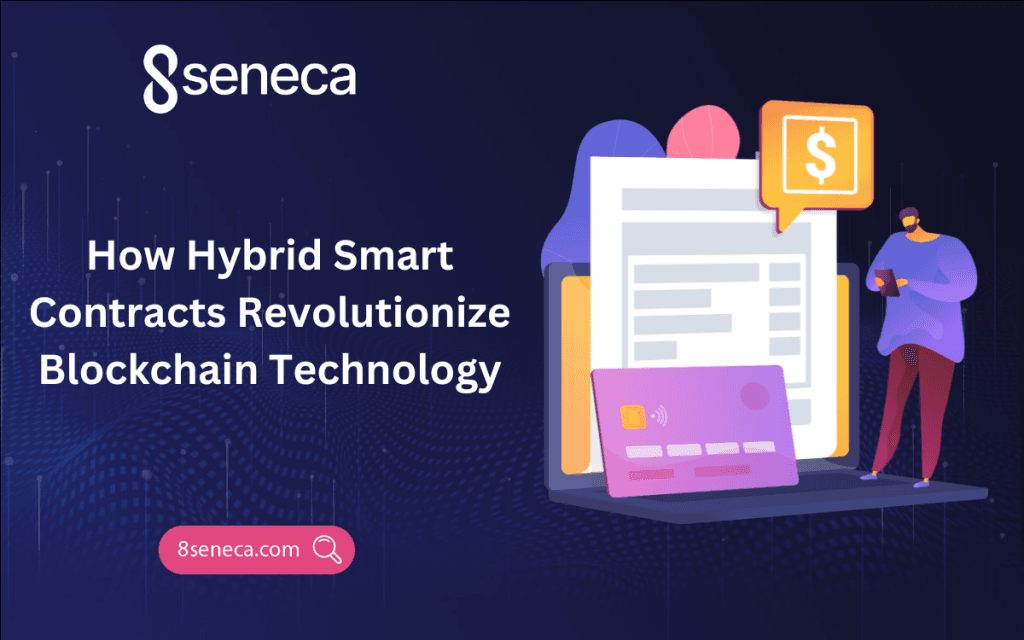
Sep 27, 2024
Read more
How Hybrid Smart Contracts Revolutionize Blockchain Technology
Discover what hybrid smart contracts are and how they are revolutionizing blockchain technology, including key benefits and challenges.
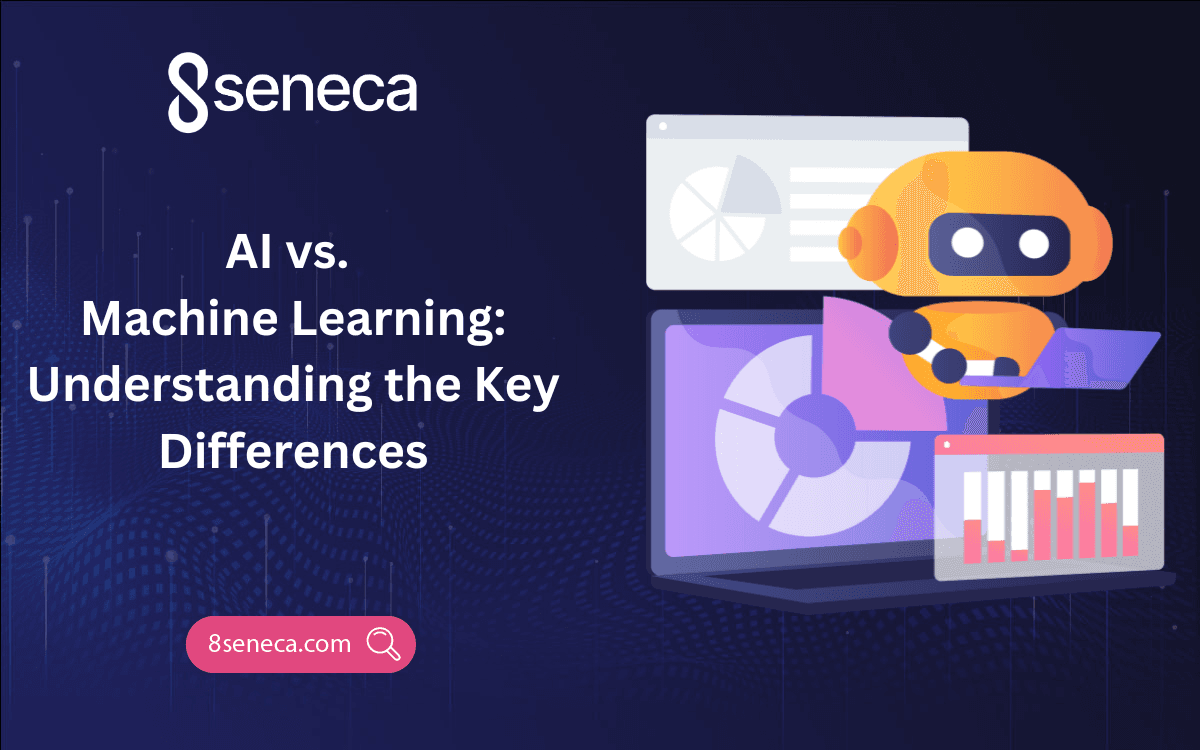
Sep 25, 2024
Read more
AI vs. Machine Learning: Understanding the Key Differences
Learn the differences between AI and ML, their impact on business, and how to leverage them effectively in business.
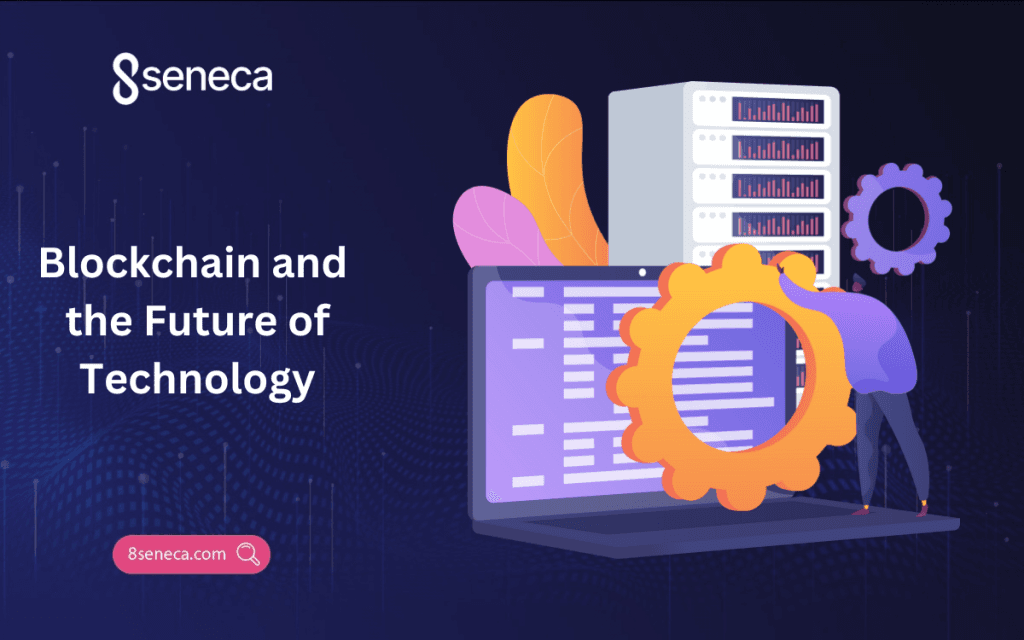
Aug 14, 2024
Read more
Blockchain and the Future of Technology
Explore how blockchain technology is revolutionizing industries like finance, healthcare, and supply chain management.

Aug 08, 2024
Read more
Cybersecurity: Protecting Our Digital World
The importance of cybersecurity in today's digital age. Learn tips to protect your data and systems from digital threats.
