Dark Mode vs. Light Mode: Which is Better for UX?
Dark or light UI? UX design affects readability, usability, and user experience. Learn how the environment influences the best choice.
One of the easiest ways to explain the difference between user experience (UX) and user interface (UI) to someone unfamiliar with the terms is through analogy. Think of UI as the way a car looks, while UX is how it feels to drive. If UI is a dating profile, UX is how the actual date plays out. These comparisons help distinguish the two, but they can also oversimplify how intricate UI design really is.
UI isn’t just about aesthetics—it’s an entire system where every single element matters. Color schemes, typography, layout, font choices—these details, which most users barely think about, are carefully selected to shape the overall experience. It’s not just a coat of paint; it’s the foundation of how people interact with a platform.
So when a client asks, “Should our UI be dark or light?” the answer isn’t black and white. A decision like this is influenced by a range of factors, from branding to user preferences.
Since our expertise is in UX, let’s approach this from a usability standpoint. That’s not to say other considerations don’t matter—does a dark UI align with your brand, or does it feel out of place? Is a light UI more in line with current design trends? These are valid questions, but for now, let’s focus on a key factor: usability.
Readability
Whether you choose a light or dark UI, one aspect that will be directly impacted is readability. The reason? Contrast. The way text stands out against its background plays a huge role in how easily users can read content. It’s common sense not to pair similar colors together, but even extreme contrasts—like black text on white or white text on black—each have their own pros and cons.
For most cases, black text on a light background remains the easiest to read. That’s why nearly every online publication, from blogs to newspapers (including UsabilityGeek), sticks to this formula.
But while it’s the most legible option, it’s not always the most comfortable for long reading sessions. If you’ve ever spent hours working on a document in Google Docs or Microsoft Word, you’ve probably noticed your eyes getting tired after a while.
That’s why dark backgrounds with light text are often used in text-heavy interfaces, particularly for professionals who spend hours reading code or data. This setup reduces eye strain, making it easier to focus for long periods—one of the reasons why many coding environments default to dark mode.
User Environment
User experience isn’t just about how an interface looks—it’s also about when and where people are using it. When it comes to dark vs. light UI, the biggest factor here is time of day.
Dark interfaces are easier on the eyes in low-light settings, while lighter interfaces work better in bright environments. Ever tried looking at a bright phone screen in a dark room? It’s uncomfortable. At the same time, a dark UI in daylight can be difficult to see.
Take news websites like The New York Times or The AV Club. Since they’re designed for reading throughout the day, they use light backgrounds with dark text. On the other hand, platforms like Netflix, Steam, or Spotify cater to users who are winding down in the evening, which is why they use darker themes.
For platforms that people use both day and night—like Twitter or GroupMe—offering both light and dark mode is the best solution. Even Google Maps adjusts its UI based on the time of day to ensure clear visibility no matter when you’re navigating.
Emphasis
A key consideration when choosing between a light and dark UI is deciding where you want users to focus. Do you have a single, standout element that should grab attention, like a CTA button? Or is your platform built around various pieces of content, such as a product catalog?
Let’s look at Spotify. The dark UI works well in dimly lit environments, making it easier for users to navigate playlists at night. But why does Apple Music take the opposite approach?
Part of it is branding—Apple has long been known for its sleek, minimalist white aesthetic. But there’s also a UX reason. Apple Music’s white background makes album covers and artist images pop, highlighting the vibrant visuals that are central to the experience.
On the other hand, when a UI has fewer visual elements, a dark background helps draw focus to what matters. Think about a theater stage—it’s black so the performers stand out. The same applies to websites like Mercedes-Benz, where the goal is to make luxury cars the star of the show.
Dark or Light?
It’s a simple question with a not-so-simple answer. While usability is a major factor, it’s just one piece of the puzzle. Branding, trends, and even marketing goals all play a role in making the right choice.
At its core, UI design is a creative process, and like any form of design, the rules aren’t set in stone. The considerations here aren’t strict guidelines but rather insights to help you and your team make an informed decision that best serves your users.
Related Articles
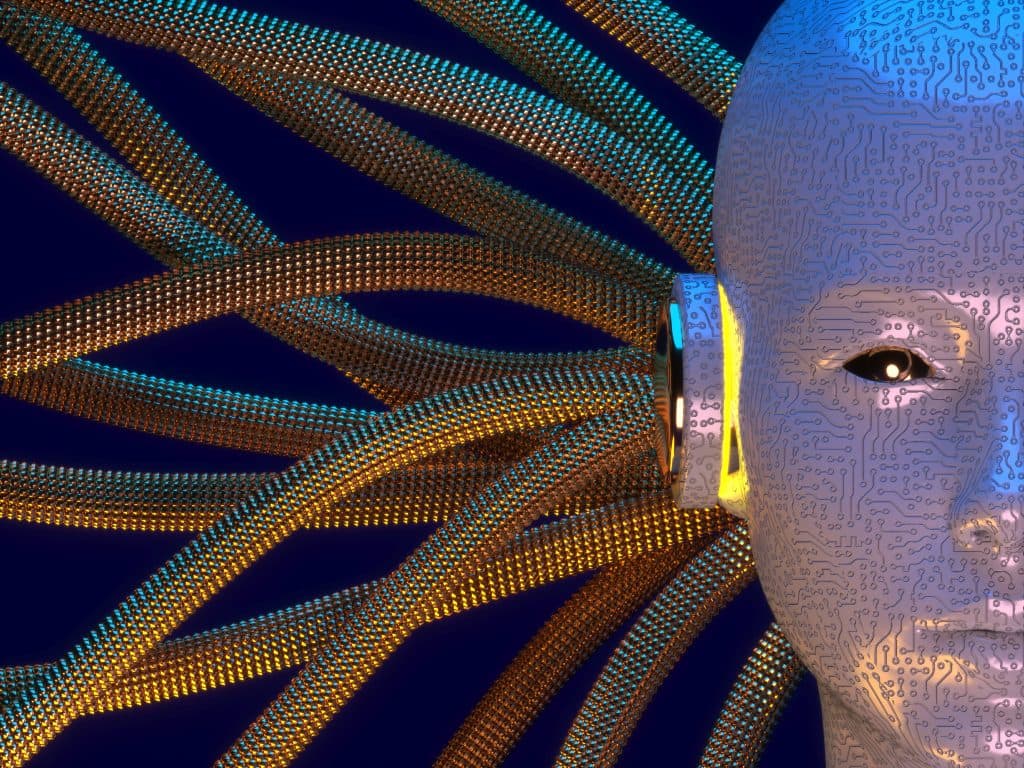
Jan 06, 2026
Read more
Best AI Tools for 2026: What’s Actually Worth Using
The best AI tools for 2026 aren’t the most hyped ones. This guide cuts through the noise to highlight AI tools that actually earn their place.

Dec 30, 2025
Read more
Best Microlearning Apps for 2026: Learn New Skills in Minutes
Best microlearning apps to grow your skills quickly, fit lessons into your day, and make learning simple and effective.

Dec 23, 2025
Read more
Technology Predictions for 2026: What Quietly Changes Everything
Technology predictions for 2026 point to a future where AI fades into the background, reshaping work, accountability, and decision-making.

Dec 16, 2025
Read more
E-Commerce Shipping Trends 2026: How Delivery Is Being Redefined
E-commerce shipping trends 2026 explained, covering AI, hyperlocal fulfillment, sustainable delivery, and real-time logistics visibility.
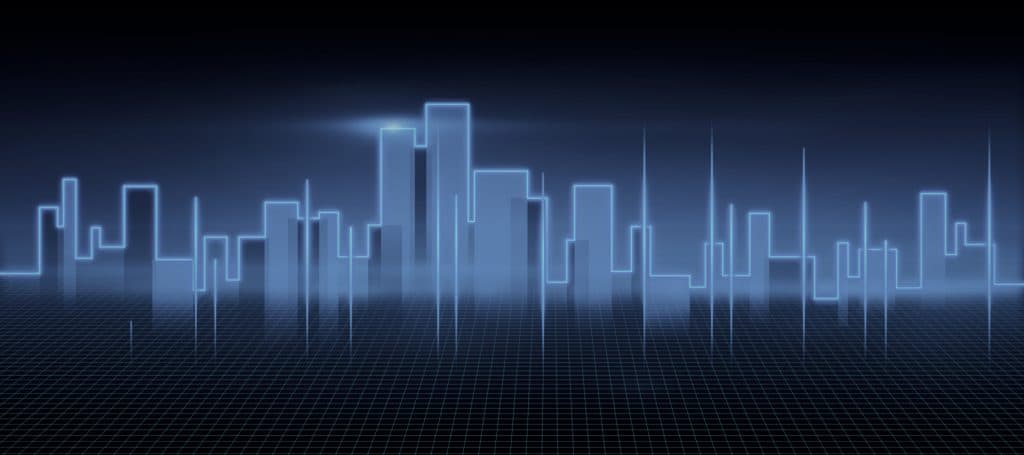
Dec 09, 2025
Read more
Everyone Is Training a ‘Proxy Model’: The 2026 Tech Trend Nobody Is Talking About
Discover why AI proxy models are set to reshape tech in 2026 and how companies are quietly racing to use them.

Dec 02, 2025
Read more
How Bot-to-Bot Commerce Is Quietly Changing Retail
Bot-to-bot commerce is changing retail, letting software negotiate deals and optimize pricing across digital marketplaces.
